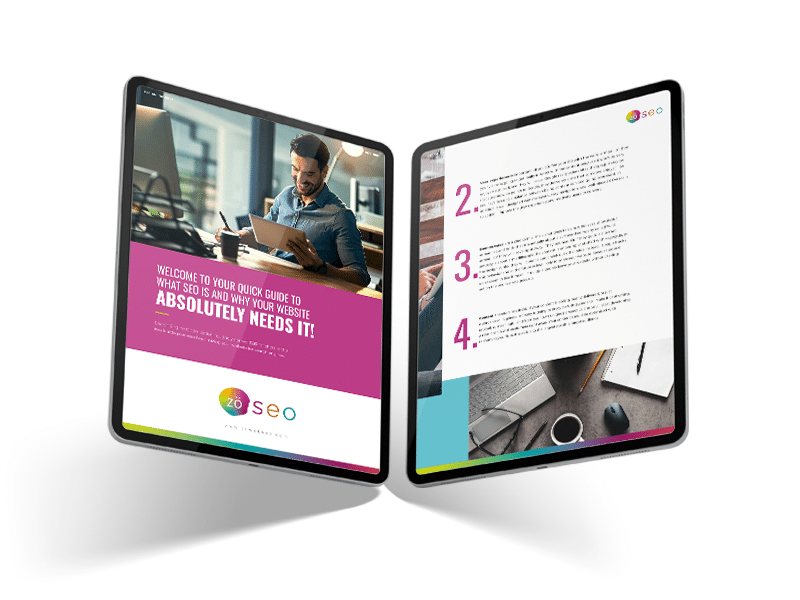Search Engine Optimization, routinely named SEO for short, is the invaluable process of optimizing your website for search engines.
Back up a sec – what’s a search engine?
A search engine is a web based tool that helps users find the handy dandy information they’re looking for on the world wide web. It’s like asking your assistant to go to the filing cabinet and saying ‘bring me anything you’ve got on armadillos’ and the assistant comes back with a whole bunch of interesting files.
In the web world, you’d ask ‘Google’ or ‘Bing’, for example, to deliver you a bunch of their best info on armadillos (by typing in “Armadillos”) and Google would deliver a variety of things it believes are pertinent to your request. Maybe a wikipedia ‘what is an armadillo’, or a website of a zoo that has armadillos, or a website where you can buy armadillo clothes.
If you specialize in armadillos, you want Google to be able to find you easily and show your website when someone searches for armadillos.
So how does Google know your website is about armadillos? You have to tell Google that this is what your website is about.
Telling Google what your website is about is the process of optimizing your website for that search engine.
When someone types ‘armadillo’ in the search box, Google will have to look at every relevant website out of millions and decide which ones are the most important, sort them into position and give you its best top ten on page one with the idea that one of those likely meet your query and will solve your search need.
Google tries very hard to deliver you the very best selection right away so you don’t get mad and try Bing instead. Remember, Google is a business too. Google wants you to keep using Google because you’re really happy with its ability to deliver the right results the first time, and then Google as a business can sell ads to people like you at the same time! Nothing’s free here!
So how do you tell Google what your website is about and get into page one of the delivered search results?
Back to search engine optimization.
Here are a few simple things Google will do to determine if you make the cut.
It’s all about your golden storefront, your website.
- Make sure your site is full of the keyword ‘armadillo’. If your site has an abundance of the keyword ‘armadillo’, Google’s algorithm will be fairly confident it’s serving a site about armadillos. Of course, you can’t just ‘stuff’ your site with the word armadillo, as that raises red flags for what is known as ‘keyword stuffing’ (or in other words, cheating). It’s best to use several variations of keywords like ‘’armadillo eggs’’, “armadillo lizard”, and “pink fairy armadillo” so that you can match for searches that are similar but not the same as your targeted keywords.
- User experience is important – if you stuffed your site with the word ‘armadillo’, then your visitor is going to get really irritated with the content because it won’t be very enjoyable to read, and they will leave. Google really values sites that people stay on (because brownie points to Google, they delivered a site that someone enjoys!). So you have to strike a balance between being content-rich and going overboard. In addition, a well-designed website layout, easy navigation, and well-placed CTAs improve the user experience and motivate users to convert.
- Bounce rates are a clue to this. If a visitor goes to a site it believes to be about armadillos and finds that it is actually about a surfboard company called ‘wild armadillos’ they will leave right away. They bounce. Or if they go to a site that actually is about armadillos and the content is so boring or stuffed with keywords, or the design stinks, they will bounce and check out other sites instead. Google tracks this behavior and in the future is less likely to serve your website because people don’t seem to like it much. If multiple people leave your website without taking action the bounce rate goes up.
- Content, therefore, is critical. If your content is boring, poorly delivered, or just disorganized in general, nobody is going to enjoy perusing your site. Make it captivating, enjoyable, meaningful and from your own unique perspective and you’ll start developing a relationship with customers right away. Your content should be optimized with relevant keywords so it is visible to the largest possible target audience.
- Use snippets in your content that answer a question. Google loves a quick answer. “Where do armadillos live?” is a snippet that you could incorporate into your website so that Google can deliver the answer right from your site without a user having to leave Google at all.
If your snippet provides an ideal answer, Google will not only show it but will show the source page (your website) so you immediately will rank higher! Position 0 gives you more visibility than any other search result and helps you build people’s trust in your brand.
- This brings us to Headers and subheaders. Remember, Google is just a brilliant engine, not a pair of eyes. It doesn’t know what’s more important than anything else unless you tell it. You do this by organizing your page with H1, H2 headers, and so on. You’re essentially telling Google what matters on the page and in what order. Let’s just say someone searched ‘armadillo clothing’ (which we hope nobody would) and your H1 header was ‘Armadillo’s’ and your H2 content was ‘clothing so cute for armadillo’s’ – Google would know that your page likely has what the user is looking for.
- The same actually goes for images. Google doesn’t see what you see with your eyes. You can clearly see the armadillo but if you uploaded an image called 01b23.jpeg Google has no idea what that image is about and you get no kudos for it. Rename your images and add ALT TEXT to them. Tell Google what it’s looking at. “Cute armadillo in booties”. Also, make sure your images don’t load slowly – all your images should be optimized for quick loading. A slow loading website makes folks bounce fast! Your images should be responsive on all devices. That simply means, if you have a cool image that looks great on your average laptop, it should shift around a bit if someone is looking at it on an iphone. That image should be responsive! Like our Armadillo friends!
- Now, let’s talk about the fact that when people see your business website listed on page one of the search results, they’re doing a quick scan through all of the results and mentally quickly sorting out which one looks the most interesting or relevant to click on. Of all the listed sites, they will most likely choose the one that has the most interesting title and meta description. A title will tell the user what the page is going to answer “Beautiful Clothing for every Armadillo!” and then the meta description is going to elaborate on this (and draw the user in to click) “Thousands of armadillo fans love our little red crochet booties and capes for their armadillo friends!”
- As you can see, we’re trying to make everything succinct, user friendly and search engine friendly so we deliver meaningful material quickly to your happy searcher! This includes your URL. A messy URL like www.armadillos.com/ajgsfdsgsfuhappyxx12 is simply disorganized. That usually happens when you’re not clarifying your URL’s when you build pages on your website. A great URL would be www.armadillos.com/clothing because it just tells us everything we want to know right up front. You want concise URL’s for every page on your site. Don’t let this simple opportunity to garner favor with search engines and users go to waste!
- Now your website is rolling along, how about your fellow website friends? We want them to backlink to your site! That simply means that from another website, they are referencing your site as a valuable resource and linking to you. A red wool website might have a nice piece of content about how beautiful their red wool looks when knitted into booties for armadillo’s and then have a link to your page where you show red wool booties on your armadillos! The user can read the piece and click right through to see your booties in action! That backlink tells Google that another valuable website thinks your website is cool enough to link to. The higher ranking your fellow website is, the more credible Google thinks this backlink is. If you got a backlink from Wikipedia you’d be considered incredibly worthwhile to Google.
- The merit of your site and others that link to you is invaluable – something we call Domain Authority. If a high DA site like wikipedia links to you, it lends an enormous amount of credibility to your site and lifts your own DA. The higher your DA (domain authority) the more likely search engines are to rank and serve your site to searchers. Backlinks are that sweet interlacing from one site to another that gives users the ease of experience they want!
- But you don’t just have to link to other sites and vice versa – you can give your users a great experience by internal linking to more information within your own site! First, this keeps people on your own site longer as they navigate from one content page to another. For example, from your home page to an interesting blog you wrote about a topic in more depth. Google loves a site that it knows people want to spend time on maneuvering from one page to another. Second, it makes the user experience seamless.
- In short we want Google and other search engines to be able to crawl your website with ease! Yikes, that sounds creepy! But actually this just means a web bot is reading all the files on your site and indexing them or trying to. Sometimes called ‘spiders’ or ‘spiderbots’, these crawlers are just trying to get a lay of the land as it pertains to your website and the easier you make it, the more they love you. And who doesn’t want to be loved by a spider?
- Lucky for us, we know how to make this work great! Robots.txt is a text file behind the scenes on your website that instructs search engine robots (those crawlers) just how to crawl your pages on your site. We can literally tell that spider what’s important. We give it the access and index. If there is a page on your website that you don’t want the search engines to discover or bother with, like armadillo.com/login, you can add a disallow tag to that particular page in the robots.txt file which makes it undiscoverable.
- With an XML sitemap we provide a list of all the important pages on the website. This file basically tells the search engines, “Hey, Listen here is a list of all the important pages on my website, please crawl these with greater priority.” Let’s assume our priority pages are the Armadillo Gallery pages. We add the URLs of these pages in the XML sitemap so Google crawls these pages first and ranks them with higher priority.
- Schema markup is a code on the website that helps search engines better understand what your site is about. HTML tags in the website code tell the browser how to display the information included in the tag. If we consider our Armadillo website, <h1>Armadillo</h1> in our website code tells the browser to display the text string “Armadillo” in a heading 1 format. However, the HTML tag doesn’t give any information about what that text string means—“Armadillo” could refer to the cute armored animal, or it could refer to the infamous Marvel villain—and this can make it more difficult for search engines to intelligently display relevant content to a user. Schema markup helps the search engines to understand what the website is about. Search engines are smart, but they are pretty dumb too. So we humans need to help AI for the time being.
- A 301 redirect indicates the permanent moving of a web page from one location to another. Let’s say, a page on your website “www.armadillos.com/gallery1” is broken and you want the users to visit another page “www.armadillos.com/gallery2”, so you add a 301 redirect to the broken page. The 301 redirect tells the browser: “This page has moved permanently. This is the new location and we don’t intend on moving it back.” To which the browser responds: “Sure thing! I’ll send the user there right now!”
- SSL (short for secure sockets layer) is a type of security technology. It is a protocol that ensures that data sent between a server and a web browser is private. This is done using an encrypted link that connects the server and browser. If a website does not have an SSL certificate, the information you enter on the website – like passwords, account details, etc can be intercepted by a hacker on an unsecure website. Wondering how hacking attacks happen? A hacker places a small, undetected listening program on the server hosting a website. That program waits in the background until a visitor starts typing information on the website, and it will activate to start capturing the information and then send it back to the hacker. A little scary, right? But when you visit a website that’s encrypted with SSL, your browser will form a connection with the web server, look at the SSL certificate, then bind your browser and the server. This binding connection is secure to ensure no one besides you and the website can see or access what you type.
If we just lost you at browsers and servers and hackers, just trust us, we’ve got you covered. You don’t need a master’s degree in SEO to know that it’s important for your data and your visitors’ data to be secure. But if you do go get that master’s degree in SEO, congrats!
- “Who reads blogs these days?” Right? WRONG!! According to blogging statistics from a recent survey, 60% of internet users are regularly reading blogs. 39% of them do so 1-3 times a week, 10% 4-6 times a week, and 11% are reading blogs every day. Blogs are important to SEO for website traffic and keyword rankings. The more blog posts you publish and optimize for SEO, the higher your web pages will be listed on search engine result pages. Blogs provide opportunities to provide fresh content and include various relevant keywords in your website content. For the Armadillo website, we can create blogs on Armadillo habitats, biology, diet, and booties – which gives us ample opportunities to include related keywords like “Where are Armadillos found?”, “what does an Armadillo eat?”, “Armadillo habitats”, and more. Blogs are a great way to be not only superbly interesting – you have interesting things to say right? – but also spread those important keywords around so Google loves you and so do your readers.
- There are countless tools out there and we think you should use them all. Like a garage full of tools in every brand so you can have as much fun as possible – ahem, I mean, get the most information about your traffic as possible – with your website. Deploy things like Moz, Ahrefs, Spyfu, SEMrush, heat mapping tools and more! It’s a web crashing party! So how do you use them? As an example, SEMRush lets you easily assess your website rankings as well as identify changes and new ranking opportunities, compare your website to your competitors, perform a technical audit of your website to find out any technical issues, and help you find any toxic backlinks your website may have.
- In order to make sure everything is top-notch and running smoothly, you’ll also want to analyze and manage the website daily with dashboard tools like Google Search Console which lets you monitor and report on your website’s presence in Google SERP. Whoops did we lose you? We mean “Search Engine Results Pages” – you know, SERP. Through Google Search Console, you can control what gets indexed and how your website is represented. As an SEO checker tool, Search Console can help you understand how Google and its users view your website and allow you to optimize for better performance in Google search results. It’s especially useful for new websites as it lets site owners submit web pages for search indexing. Armadillo booties followed by Armadillo gallery, am I right? Another tool is Google Analytics. Google Analytics is a free tool that allows you to track and understand your customer’s behavior, user experience, online content, device functionality, and more. Google Analytics is what you’ll use to harness the information needed in order to help you shape a successful strategy for the Armadillo booties. Use Google Analytics to prepare and understand your user behavior, prepare customized reports, integrate with other tools, and understand the goals and conversions of each product. If every person that lands on your booties page goes straight to the gallery, for example, you might want to change the page flow so they stay with the booties for a bit longer and maybe even click on one of your CTA’s (you know, those ‘call to action” buttons). Next, add Google Tag Manager. Google Tag Manager is a free tag management system that allows you to manage and deploy marketing tags (snippets of code or tracking pixels) on your website without having to modify the code. A huge benefit of Tag Manager is that you, the marketer, can manage the code on your own. “No more developers needed. Whoo hoo!”. With GTM you can set up and track basic events like PDF downloads, outbound link clicks, or button clicks. Or, complex enhanced eCommerce product and promotion tracking. And of course, if you have a physical location (and we get it, many of you moved to Costa Rica during the pandemic and only have a pair of sandals, a bathing suit, and a mac in your worldly possessions) you should still use Google My Business (fondly known as GMB). Google My Business is a free tool that allows your business listing to show up alongside other related local businesses whenever someone looks up your business name or a related term. Your business information like your phone number, website, address, review ratings, hours, and more will all be available on one easy screen for potential customers. Google My Business has always been important because it’s often the first thing your customers notice when they search for your business. Google My Business can help you.
- Reach and engage with your target market for free
- Establish your authority with a great business profile
- Earn trust from customers
- Increase traffic and sales
- Alright so now onto that groovy tool called a heatmap.
Heatmaps give you a color-coded representation of the website elements that get the most (hot) and least (cold) interaction. This is important because when you see what people are clicking on, scrolling through, or ignoring on individual pages, you form a clearer understanding of what to change and what to improve—so you can give your users the experience they deserve. For example – If you see in the heatmap of a webpage that users are clicking on that cute Armadillo icon in the corner of the website, you can include an Armadillo Call to Action (CTA) in the more prominently visited section of the website.
- So we’ve covered lots of great ways to make your website stand out in the crowd of literally billions of websites (not all Armadillo websites but still…) So here’s some other stuff you should know because there is bad news too. Your website can get the wrong kind of traffic and be penalized. Let’s start with Toxic backlinks.
Toxic backlinks are defined as unnatural links that harm the search engine rankings of a website. or, at the very least, weaken a website’s SEO. Most toxic links a search engine can detect are coming from SPAM sites. A SPAM website is created for the sole purpose of artificial link building. To put it simply, you wanna avoid backlinks to your Armadillo Nirvana from such spammy sites. Do I hear a ‘save the Armadillos?’ Anyone? At the very least save your website from spammy backlinks. Google penalties are also a real thing, friends. A Google penalty is a punishment against a website whose content conflicts with Google guidelines. Being hit by a Google manual penalty will devalue your website in Google search and will also have an impact on the organic traffic and thus the revenue your Armadillo’s booties are getting you. Google may penalize your site for a variety of reasons like keyword stuffing, spammy content, malicious backlinks, etc. Let’s say that your website is unnaturally stuffed with Armadillo keywords, or contains links from toxic sites, you may receive a penalty from Google.
So now that you know, let’s get your glorious Armadillo website blowing up and capturing all the organic traffic it deserves. Organic, meaning, people just looking for Armadillo’s and there you are.
Being at the top of page one on a Google Search is the gold mine, the Wild West, the Mt. Everest of the world wide web. Venture on!